To download the package click on the following link:
You will get p4vasp-master.zip
After unzip the file you will get the directory p4vasp-0.3.30
Installation (global)
cd p4vasp-0.3.30
make config
sudo make install
make bashrc
Now the p4v is installed in the /usr/bin directory
You can check the following video
Reference: https://github.com/orest-d/p4vasp
For detailed explanation check the following videos:




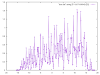
0 Comments